Game-Changing AI Productivity Tools Comparison: Discover the Best Time-Saving Champions of 2025
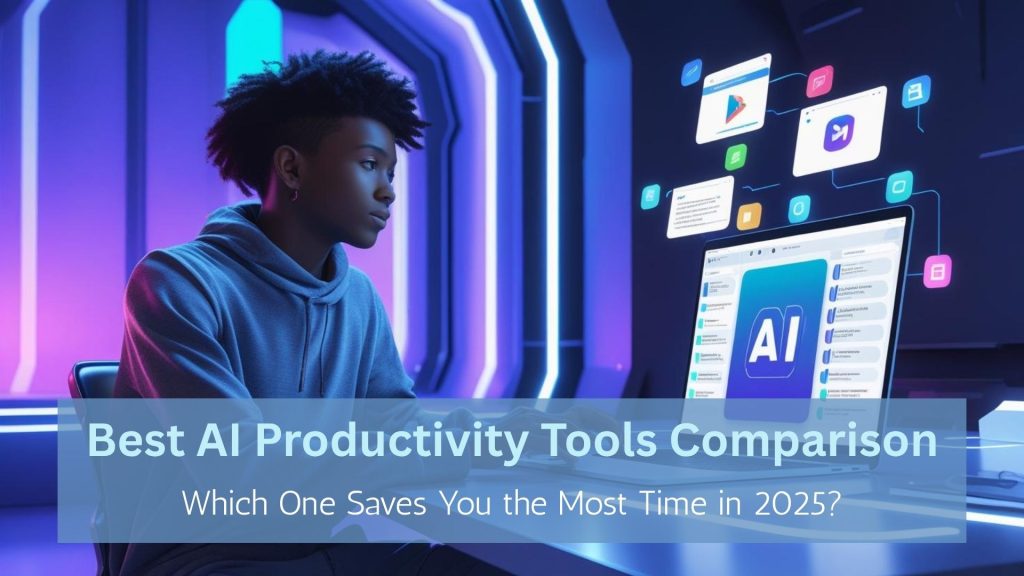
Introduction: Meet the Game-Changers That Can Transform Your Workday
In today’s fast-paced world, time isn’t just money — it’s the one resource you can never get back. Every minute you spend chasing missing files, manually updating spreadsheets, or hopping between apps is a minute you can’t use to grow your business, create something meaningful, or simply enjoy your life.
That’s why this Game-Changing AI Productivity Tools Comparison isn’t just another list of apps. It’s a carefully curated guide to the champions of efficiency — the tools that can radically improve the way you plan, organize, and execute your work in 2025. These aren’t hypothetical “nice-to-have” gadgets. They’re the same AI-powered solutions that entrepreneurs, freelancers, and forward-thinking companies are already using to free up hours every week.
Imagine starting your day with a clear plan that organizes itself, tasks that assign themselves to the right person, reminders that appear before you even think you need them, and workflows that run in the background while you focus on the high-value work only you can do. That’s the power of combining the best time-saving AI tools with your existing habits.
Whether you’re a solopreneur juggling multiple clients, a startup founder wearing too many hats, or part of a remote team spread across time zones, these tools can change more than just your schedule — they can change your stress levels, your energy, and even your income potential.
By the end of this guide, you won’t just know which tools exist. You’ll understand exactly which game-changers deserve a permanent spot in your productivity toolkit for 2025, and how to use them to reclaim your most precious resource: time.
What to Look For in the Right AI Productivity Tool
Before diving into the comparison, remember that not every AI-powered task manager will suit everyone. Some tools shine at project management, some at workflow automation, and others excel at helping remote teams collaborate without friction.
Here are the key factors to consider:
- Main Goal – Do you need help with scheduling, task management, or automating repetitive processes?
- Team Size – Are you a solo entrepreneur, part of a small team, or running a large organization?
- Integrations – Will it connect with the tools you already use like Google Workspace, Slack, or Trello?
- Ease of Use – Is it beginner-friendly or does it require a steep learning curve?
- Budget – Are there solid free plans, or do the paid tiers give enough ROI to justify the cost?
1. Notion AI – All Your Notes and Tasks in One Place
Notion AI is a hybrid between a note-taking app and a productivity AI software for businesses. It’s perfect for people who want their documents, databases, and task boards all in the same workspace.
Why It Stands Out:
- Summarizes long reports in seconds.
- Generates ideas for blog posts, meeting agendas, or marketing strategies.
- Works both online and offline.
- Customizable interface so you can work your way.
Best For: Freelancers, writers, and creative teams who need an organized digital brain.
Related Reading: 7 Powerful AI Tools to Save Time at Work
2. ClickUp AI – The Swiss Army Knife for Projects
ClickUp AI is one of the most feature-rich AI tools for project management available today.
Why It Stands Out:
- AI can instantly write task descriptions and break projects into smaller steps.
- Switch between multiple views: Gantt charts, Kanban boards, or simple lists.
- Integrates with over 1,000 third-party apps.
- Great for keeping large, distributed teams aligned.
Best For: Startups, agencies, and businesses running multiple projects at once.
3. Zapier – The King of Automation
Zapier is an AI workflow optimization software that connects your favorite apps so they talk to each other automatically.
Why It Stands Out:
- Works with thousands of integrations.
- Lets you build multi-step workflows without writing code.
- AI-powered triggers that choose the most efficient automation path.
Best For: Entrepreneurs, online marketers, and anyone who wants to eliminate repetitive admin tasks like data entry, customer follow-ups, or report updates.
Pro Tip: Pair Zapier with Systeme.io to fully automate your marketing and sales process.
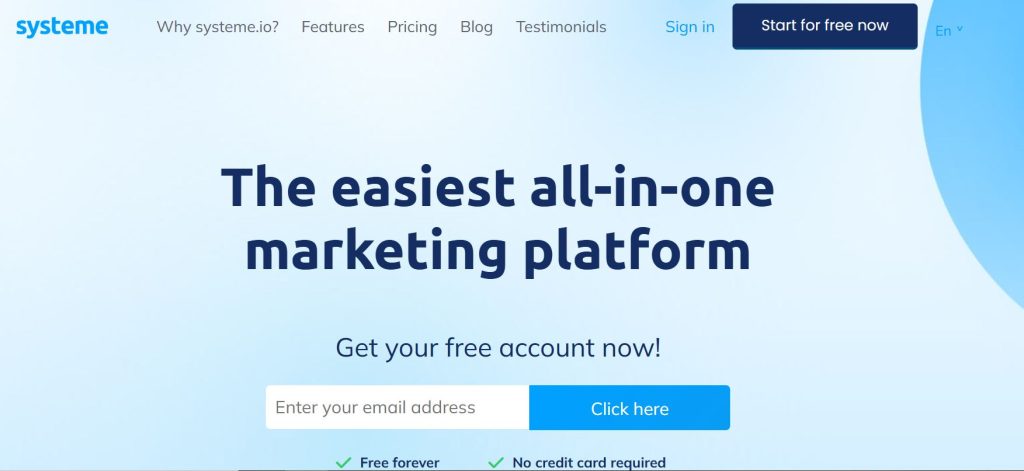
4. Trello + Butler AI – Task Management Made Simple
Trello’s visual boards are already loved worldwide, and adding Butler AI turns it into a lightweight AI-powered task manager.
Why It Stands Out:
- Automatically creates task cards based on set rules.
- Sends reminders before deadlines.
- Integrates seamlessly with Slack, Google Drive, and other tools.
Best For: Small creative teams or freelancers who want clarity without complexity.
5. Motion – The AI That Manages Your Calendar
Motion is more than just a calendar—it’s an AI time management tool that automatically arranges your schedule based on priority and deadlines.
Why It Stands Out:
- Reorganizes your day instantly if priorities change.
- Blocks time for focused work sessions.
- Gives you daily productivity reports.
Best For: Entrepreneurs, executives, and remote workers with unpredictable schedules.
Quick Comparison Table
| Tool | Focus Area | Best For | Key Advantage |
|---|---|---|---|
| Notion AI | Notes + Tasks | Freelancers, creatives | Flexible & all-in-one |
| ClickUp AI | Project Management | Startups, agencies | Feature-rich with integrations |
| Zapier | Workflow Automation | Any business size | Connects thousands of apps |
| Trello AI | Visual Task Board | Small teams, creatives | Very easy to use |
| Motion | Scheduling | Busy professionals | Adaptive, AI-powered calendar |
How to Combine Multiple Tools for Maximum Productivity
One thing I learned during this AI productivity tools comparison is that the best results often come from using several tools together.
Example workflow:
- Use Notion AI to brainstorm and store ideas.
- Plan execution in ClickUp for complex projects.
- Automate repetitive steps with Zapier.
- Keep visual task boards in Trello for clarity.
- Let Motion arrange your day for maximum efficiency.
This mix covers everything from planning to execution, leveraging the full potential of AI work automation tools.
Trends to Watch in AI Productivity Tools
Looking ahead, AI productivity tools for entrepreneurs and remote teams will become more predictive. Instead of waiting for you to assign tasks, they’ll suggest priorities, detect potential bottlenecks, and even reassign work automatically.
We may also see deeper integration of AI collaboration tools with wearable devices or voice assistants, allowing hands-free task management.
Final Thoughts
After spending time researching, testing, and comparing these platforms for this AI productivity tools comparison, one thing became clear: no single tool can claim the title of “perfect” for everyone.
Your work style, industry, and daily challenges are unique — and so are the strengths of each tool. Notion AI gives you unmatched flexibility for storing ideas and managing tasks in one place. ClickUp AI delivers the horsepower needed for complex projects and fast-moving teams. Zapier quietly works behind the scenes, eliminating hundreds of tiny, time-draining tasks. Trello with Butler AI keeps project management so visual and easy that even the most disorganized team can get aligned. And Motion ensures that your most valuable resource — your time — is spent where it matters most.
Here’s the truth: reading about them will never give you the same insight as actually using them. When you try each of these AI productivity tools firsthand, you’ll start noticing subtle differences — how one tool’s interface “just clicks” with your brain, or how a certain automation shaves 20 minutes off your day without you even realizing it.
Even better, you might discover that the real magic comes from combining them. Imagine drafting content in Notion AI, managing execution in ClickUp AI, letting Zapier connect all the moving parts, keeping a quick visual board in Trello, and relying on Motion to ensure your day stays on track. This layered approach can save you not just 10 hours a week, but potentially dozens — while reducing stress and increasing output.
So, my challenge to you is simple:
- Pick a day this week to sign up for all five tools.
- Use each one for a small, real task in your workflow.
- Keep the ones that save you the most time or make your day feel easier.
You have nothing to lose — most of them have free plans — and everything to gain: more focus, more free time, and more energy for the work (and life) you actually care about.
