Ultimate Guide to the Best Free AI Tools for Freelancers in 2025: Powerful, Proven, and Effortless to Use
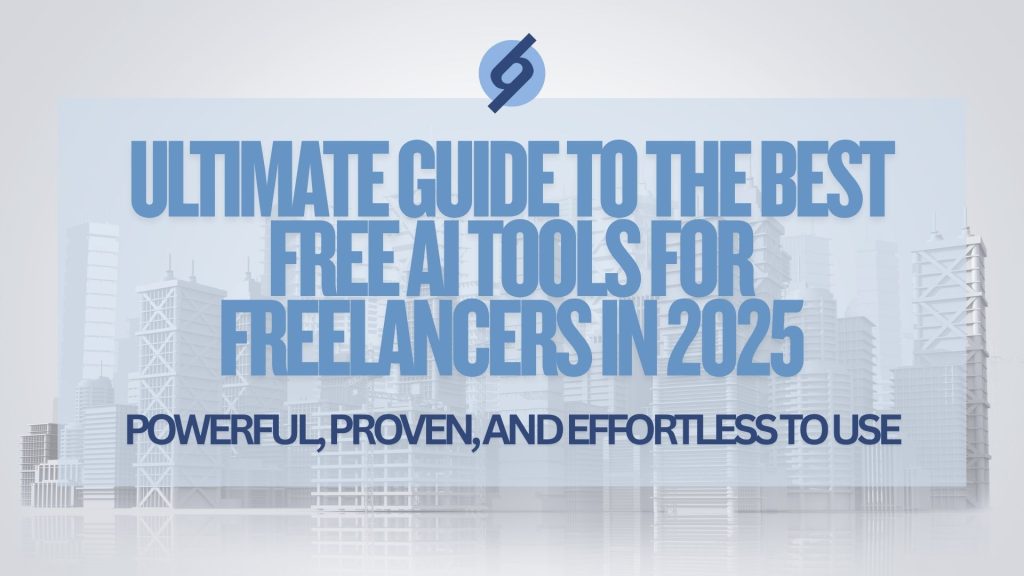
Introduction: Why Free AI Tools for Freelancers Are Every Freelancer’s Secret Weapon in 2025
If you’ve been freelancing for a while, you know the truth: time is money, but so is efficiency. Every hour you spend struggling with admin work, endless email threads, or messy design drafts is an hour you can’t bill to a client or use to grow your business.
In 2025, the competition in freelancing is fiercer than ever — clients expect faster delivery, top-notch quality, and innovative ideas. The good news? Best free AI tools for freelancers 2025 can help you meet all those demands without draining your wallet.
These aren’t experimental gadgets or hype-driven trends. The best free AI tools for freelancers we’ll cover in this guide have proven themselves to be powerful, effective, and effortless to use, whether you’re a writer, designer, marketer, or consultant. From content creation to project management, these tools will save you time, sharpen your output, and even help you land more clients.
The best part? They’re free to start, meaning you can test them without financial risk. Let’s dive into the ultimate guide to free AI productivity tools that can transform your freelance workflow in 2025.
1. Rytr – Your AI Writing Partner
Rytr has become a go-to AI tool for freelance writing thanks to its simplicity and affordability.
Key Features:
- Over 40 content templates for blog posts, emails, ads, and product descriptions.
- Supports 30+ languages for global client work.
- Tone customization for different writing styles.
- Built-in plagiarism checker to ensure originality.
Why It’s Great for Freelancers:
The free plan lets you generate up to 10,000 characters per month — perfect for creating client samples, drafting proposals, or producing social media content.
Related Reading: Best AI Writing Tools in 2025 to Boost Your Productivity and Income

2. Canva – AI-Powered Design Made Simple
Canva isn’t just for design enthusiasts. With its AI tools for designers, you can create stunning visuals in minutes.
Key Features:
- Magic Write for quick copy generation.
- Magic Design for instant layouts.
- Thousands of free templates for social media, presentations, and print.
- Easy drag-and-drop interface.
Why It’s Great for Freelancers:
Whether you need a quick client presentation or a polished social media post, Canva’s free plan covers most design needs without expensive software.
3. ChatGPT (Free Version) – Your On-Demand Idea Machine
OpenAI’s ChatGPT remains one of the most versatile AI-powered tools for small business and freelancers alike.
Key Features:
- Idea generation for blog posts, ads, or product names.
- Can draft outlines, scripts, and proposals.
- Adapts tone and style based on your instructions.
Why It’s Great for Freelancers:
From brainstorming new product ideas to refining your service descriptions, ChatGPT can cut your prep time in half.
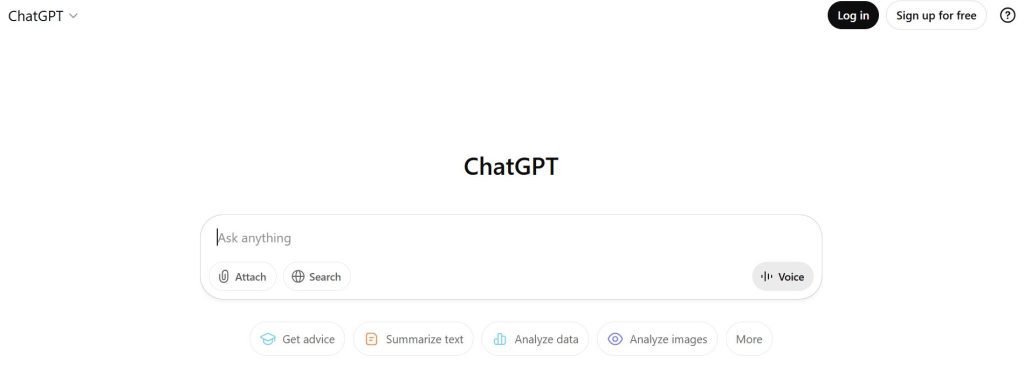
4. Trello + Butler AI – Simple Yet Effective Task Management
Trello’s free plan combined with Butler AI automation makes it a lightweight AI-powered task manager.
Key Features:
- Kanban-style boards for easy project tracking.
- Automation rules for repetitive tasks.
- Integration with Google Drive, Slack, and more.
Why It’s Great for Freelancers:
Keeps projects organized without overwhelming you with complex features. Perfect for visual thinkers.
5. Grammarly – AI Writing and Proofreading Assistant
Grammarly’s free version offers more than just grammar checks — it’s an AI productivity tool that improves clarity and tone.
Key Features:
- Real-time grammar, spelling, and punctuation suggestions.
- Tone detection to match client preferences.
- Browser and app integrations for seamless editing.
Why It’s Great for Freelancers:
Ensures your emails, reports, and deliverables are polished and professional.
6. Descript – Free Audio and Video Editing with AI
Descript is a game-changer for freelancers in content creation, especially podcasters and video editors.
Key Features:
- Edit audio/video by editing text transcripts.
- AI voice cloning for corrections.
- Screen recording and screen sharing.
Why It’s Great for Freelancers:
Cuts editing time dramatically, letting you focus on creative decisions rather than technical headaches.
7. Google Bard – Research and Content Aid
Google Bard is a free AI tool for online business that’s excellent for fast, reliable research.
Key Features:
- Up-to-date information from the web.
- Summarization of long articles or reports.
- Idea expansion and brainstorming assistance.
Why It’s Great for Freelancers:
Speeds up research-heavy projects, from market analysis to blog post preparation.
8. Loom – Instant Video Messaging for Clients
Loom is ideal for freelancers who want to provide quick video updates without scheduling meetings.
Key Features:
- Record your screen, face, or both.
- Instant shareable links.
- View notifications so you know when clients watch.
Why It’s Great for Freelancers:
Adds a personal touch to client communication, which can help build trust and rapport.
Quick Comparison Table
| Tool | Best For | AI Features | Free Plan Limits |
|---|---|---|---|
| Rytr | Writing | Templates, tone, plagiarism check | 10,000 chars/mo |
| Canva | Design | Magic Write, Magic Design | Limited premium assets |
| ChatGPT | Ideas | Conversational AI | No web access |
| Trello AI | Tasks | Automation rules | Limited commands |
| Grammarly | Editing | Grammar & tone | No advanced suggestions |
| Descript | Editing | Text-based editing | Watermark on exports |
| Bard | Research | AI search & summaries | Google account needed |
| Loom | Video | Screen & cam recording | 5-min recording limit |
How to Combine These Free AI Tools for Freelancers to Maximum The Impact
A smart freelancer doesn’t just pick one tool — they stack them for maximum efficiency:
- Draft proposals in Rytr, proof with Grammarly.
- Design social media graphics in Canva, then explain campaigns to clients with Loom.
- Plan projects in Trello, brainstorm with ChatGPT, and research with Bard.
- Edit podcast or video content in Descript for fast turnaround.
This combination covers nearly every aspect of a freelance business: marketing, client communication, content creation, and project management.
Final Thoughts: Why You Should Try All Free AI Tools for freelancers Before Choosing Your Favorites
After compiling and testing these free AI tools for freelancers, one thing is clear: you don’t need a huge budget to compete with top-tier professionals. The right mix of tools can help you deliver higher-quality work in less time, impress clients, and even open doors to bigger opportunities.
Here’s the thing — reading about these tools will never replace the experience of actually using them. Once you try them, you’ll see firsthand how much easier your workflow becomes. That blog post you dreaded writing? Done in half the time with Rytr. That client update you kept postponing? Sent in three minutes with Loom. That design project that seemed overwhelming? Finished in Canva before your coffee cooled down.
So here’s my challenge to you:
- Sign up for all eight tools today — they’re free, so there’s zero risk.
- Use each one for a real client task this week.
- Keep the ones that save you the most time or make your day smoother.
Your time is valuable. Don’t waste it on outdated methods when free AI tools for freelancers can do the heavy lifting for you.
